Review: Quik Lok BS-336 Monitor Stand Pair

I recently rearranged the control room in my project studio so that I could add a second LCD monitor to my computer. Before adding that second monitor, I was using a desk with a shelf that would support both my computer monitor and my nearfield monitor speakers. But after adding the second monitor, the desk was no longer wide enough to hold all 4 (two computer monitors plus 2 monitor speakers). However, the desk was too wide to allow room on each side for monitor speaker stands, so I actually needed a smaller desk.
Fortunately, I already owned a smaller computer desk, so I swapped it out with the old desk, but now I needed the monitor speaker stands. After doing a considerable amount of research, I settled on the Quik Lok BS-336. These stands are welded steel, have three vertical columns, a large base, and an 11” square pedestal plate. They are rated to hold up to 120 pounds. My monitors weight 36 pounds each and have about a 10” square footprint, so the 11” plate would be just about right. These stands also feature a choice of floor leveling spikes or threaded rubber feet, built-in cable management, and two of the 3 vertical columns can be filled with sand or lead shot to help decouple the monitors from the floor. So the BS-336 seemed like a clear winner.
Quik Lok also makes an identical version, the BS-342. The only difference is the height. The Bs-336 is 36” in height while the Bs-342 is 42”. It would appear that the 42” version is aimed at folks who set up their monitors on their side (think Yamaha NS-10’s), while the 36” version is for those who set them up vertically (as do I). I will mention that both stands are a fixed height and are not adjustable. So if you want to be able to adjust the height of your speakers, you’ll need to use some sort of spacers to get them higher off the floor, or choose another pair of stands.
I had some trouble finding a dealer who actually had the BS-336 in stock, but finally came across a dealer who had a decent price (a little over $100 with free shipping).
They accidentally sent me two pairs of the stands, because there’s no indication on the box that there are actually two stands inside. Of course, being the honest fellow that I am, I e-mailed them and shipped the extra pair back to them using a pre-paid shipping label that they e-mailed to me (along with their thanks for my honesty).
When I unpacked the stands, the pieces seemed solid enough. They aren’t exactly built like a tank, but they really shouldn’t need to be. The hardware packet contained all of the Allen-head screws and an Allen wrench to tighten them up. As I mentioned, there are two sets of feet included (both are threaded for precise leveling of your speakers. Being that I have laminated hardwood floors in the my control room, I chose the rubber feet rather than the carpet spikes.
Assembling the stands was fairly easy. The instructions weren’t too helpful, but fortunately, this isn’t rocket science, so you don’t really need too many instructions. A word of advice, though: go ahead and start all of your screws before you fully tighten any of them. This will give you enough “wiggle-room” to get all of them started, and as you tighten them, they will self-align. The threaded receivers for the screws are welded into the stands somewhat imperfectly, so if you don’t do this, you may have a hard time getting the stands put together.
On the specs for these stands, it mentions that the vertical columns can be loaded with sand or lead-shot to help to isolate (decouple) the speakers from the floor. This also adds considerable weight to the stands, making them less likely to tip over. So, after assembling the stands, I set out to fill them with sand. I bought a bag of “Play Sand” (sand for filling a sandbox for kids) at my local home center for around $4. However, when I set out to fill the stands, I encountered a few problems.
First, you can only fill two of the three columns with sand, because the third column (the one in the read of the stand) has two openings in it for the built-in cable management. There’s one opening near the bottom of the column where you insert the ends of your power and connecting audio cable, and another opening at the top where the ends come out and connect to the speakers. Okay, that’s cool. I can still fill the front two columns—right?
The problem with filling the front two columns was that there were no end-caps to seal the bottom. Remember, these columns are just hollow square tubes, so if you pour the sand in the top, it’s going to pour right out the bottom. There are also a couple of cuts in each tube at the bottom that help you align the tubes with the triangular base during assembly, and the holes where the screws go in. So there were a multitude of ways that the sand could leak out.
At first, I thought that maybe there were supposed to be some additional pieces included in the packaging that were just left out (such as some kind of end-caps). So I went to Quik Lok’s website and sent them an e-mail through their contact page. I waited about a week with no response, so I finally called them on the phone. I talked to 3 different people, each of whom transferred me to someone else after I told them my problem. One of them said that she thought maybe the design of the stands had been changed so that you could no longer fill them with sand, and that their specs and documentation hadn’t been updated to reflect it. After talking to the third person, they assured me that I was about to be transferred to the person who could answer my question, as she was some sort of “product specialist” for the Quick Lok line of products. Quik Lok, just like many companies, is just a subsidiary of a larger conglomerate of companies. Surprise–I got her voicemail, so I left a message explaining my problem. I never received a call back.
I finally decided that I was on my own to come up with a solution. I was going to fill these things with sand if it killed me! I even posted on a home-recording forum and got some suggestions. The best suggestion was to cut some square pieces of wood and glue them in the end of the tubes to keep the sand from leaking out. But I finally came up with an even simpler solution—I bought a can of dense expanding foam insulation (normally used for filling gaps and cracks around the house). I just squirted a little foam into the end of the two tubes, and after giving it about 24 hours to cure, I filled them with sand. And I haven’t seen any sand in my control room floor yet.
At long last, it was finally time to place my monitor speakers on the stands. The stands’ packaging included some adhesive-backed rubber strips, presumably to keep the monitors from sliding around and maybe to help isolate them from the floor. I, however, had long ago created some homemade foam risers (similar to Auralex Mopads), so I simply placed them atop the stands, and place the monitors atop them. After all this work, did it make any difference in the sound? Maybe. But if so, it was a subtle difference. But hey, I didn’t but these stands for their “sound”, I bought them to keep my speakers off the floor!
In conclusion, after a little ingenuity, the BS-336 Monitor Stands are a solid choice. They are sturdy, have some helpful features, and are affordably priced. Don’t count on any stellar support from Quik Lok if you have problems, but hopefully you won’t need too much support. These are only monitor stands, after all.
Model: BS-336
36″ (91cm) Fixed Height Near-Field Monitor / Speaker Stand
* Perfect for home, project or professional recording studios
* All-steel, arc welded construction. NO fibre or chipboard
* Attractive design incorporating cable management
* Solid triangular base with adjustable levelling floor spikes
* Vertical columns may be sand loaded to deaden sound and increase stability
* Sturdy metal top plate measures 11″ square (28 cm)
* 120 lb (54 kg) weight capacity
* Speaker plate dimensions: 11″ square – 28cm square
* Fixed Height: 36″ – 91.4cm
* Base Size: 17.7″ square – 45 cm square
* Weight: 13.3 lb – 6kg

 March 31, 2010
|
Posted by Jon (admin)
March 31, 2010
|
Posted by Jon (admin)
 Categories:
Categories: 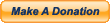
hey, thx for the more detailed info on these stands. i dig them because they are 3 point (best stability), wide base, 3 point support on monitor platform. decent price.
if i got them i would probably fill them with shot. that way i can unload them to determine speaker placement and then fill them once i know where the speakers are going.
i don’t understand how the support tubes are open at the end? is there a hole in the bottom triangular base?
with the cable management leg… couldn’t that be plugged and filled with shot as well? i see no advantage to the cable management thing except looks. it takes length off the cables and would be a pain when moving things around or swapping out cables.
man, i have spent too much time thinking about stands.
oh, one more thing. how large is the inside of the tubing? i’m trying to calc how heavy i can load these. i have issues.
Hi Chris, I’m glad you enjoyed my review. The support tubes and the triangular base are separate pieces. The triangular base has holes in it which the vertical tubes go all the way through so that the tube sticks out the bottom past the base. The tubes are then secured to the base with screws.
I suppose you could fill the cable management leg, too, but you’ll have two large holes to plug in addition to plugging the end, and you couldn’t really use the expanding foam for them, or you wouldn’t have much of a gap to fill. Or I suppose you could plug the end, let dry, fill, plug the first cable mgmt hole, let dry, fill, plug the second cable mgmt hole, let dry, and fill. But the fill would be permanent–there wouldn’t be any easy way to remove the shot if you ever wanted to. Hope this helps.
I’m working from memory here, but the tubes are rectangular in shape, and I would guess that they are about 1″ by 3 or or 1″ by 4″. And of course, they’re around 36″ in length.