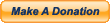Review: Phonic Sonic Station 16 Mixer

I’ve wanted a new mixer for the last few years to use in my project studio and for occasional live gigs, but I’ve had a hard time choosing one. I wanted at least 16 channels with XLR inputs (on all 16 channels), 4 subgroups, at least 2 pre-fader Aux sends with balanced outputs (for monitor sends), built-in effects for a touch of reverb (so I don’t have to carry an additional rack unit), and at least 8 direct outputs for multi-track recording. And of course, I wanted all of this for a reasonable price (I’m not asking for much, huh?).
After doing a fair amount of research, I came across the Phonic Sonic Station 16 as a possible candidate. I saw it on several websites ranging in price from around $499 up to around $699, which seemed like a decent price considering the features. I was vaguely familiar with the Phonic brand, but had no first-hand experience using any of their products. I tried searching for some online reviews of the Sonic Station 16, and found none. The only thing I could find were some forum posts that didn’t provide much detail, and really consisted more of people’s opinions about the Phonic brand in general rather than this specific mixer.
While I’m on the subject of browsing for mixers, I’ll also mention the Phonic Helix 24. From outward appearances, it looks as if the Sonic Station 16 is identical to the Helix 24 (the older MKII model), with the exception of the Firewire outputs on the Helix. In my case, I didn’t need the Firewire connectivity, because I already have an Echo Layla 24/96 for my interface. But if you don’t already have a decent audio interface for your computer, and you’re looking for a mixer with the AD conversion built-in, I would definitely consider the Helix 24.
Anyhow, to make a long story short, I finally came across a deal that I couldn’t refuse on the Sonic Station 16, so I bought it.
Before I get to the actual review, I owned an original Mackie CR-1604 for over 10 years, and this board reminds me a lot of it, although the Phonic has many more features than the 1604. So you’ll hear me compare the two quite often throughout this review. I’ve also owned a Behringer MX3242X for about the last 4 years, so I’ll make a few comparisons to it as well. Other boards that I’ve used on occasion include Allen & Heath, Carvin, Crate, a few Peaveys, and a few more Behringers. So I’ve had experience using a wide variety of boards ranging from the cheap to the not-so-cheap.
First Impressions
When I removed the Phonic from the box (which was somewhat beat up from shipping) it felt solid. The metal case is fairly heavy for a mixer of its size. Speaking of size, it’s roughly the same size as the 1604. Appearance-wise, it’s a somewhat simple-looking, yet sleek and attractive board with its metallic grayish color. The accompanying accessories included rails for rack mounting, a standard power cord (the same kind used for your computer), printed User Manual, back panel for use in “table top mode”, and screws for attaching the back panel.
The Phonic is also laid out very similarly to a Mackie 1604, so users who are more familiar with larger boards will think the knobs are little close together. But if you’re accustomed to a 1604, you’ll be just fine with it. The switches (Low Cut, Pre/Post, Subgroup Assign, etc.) on the channel strips also seem solid and of good quality.
At first, it seemed that the knobs had a bit of “play”, or “give” to them. However, I think they might be built this way on purpose to prevent damage to them with rough handling. At first, I thought one of them was a bit loose, but when I checked, they all felt that way, although some a little more so than others. I also remember from reading the manual for my 1604 that the Mackie pots are constructed this same way.
The faders are short-throw (like the 1604), but smooth. My Behringer has long-throw faders, but they’ve always seemed awfully loose to me, like they might slide down by themselves if you didn’t hold them in place! The Phonic’s faders offer a little more resistance, making them feel a bit smoother than the Behringer. While on the subject, as far as the build quality goes, I would say that just about everything about the Phonic looks and feels sturdier than my Behringer board. The switches seem better, knobs, faders, you name it. As far as comparing it to the Mackie, based on the physical appearance and from handling the unit, I would say the two appear to be of equal build quality.
The unit is shipped in “rackmount mode” with the patch panel attached to the bottom of the unit, presumably to allow easy access to it if you are mounting the mixer vertically in a rack. But it’s very easy to convert it to “table top mode” by removing and reattaching 4 screws, and then by attaching a rear panel with an additional 8 screws. It was actually much easier than I remember when I had to perform the same conversion on the Mackie many years ago.
Quirks
After the initial inspection, I noticed a few minor quirks. Aux 1 and 2 have a Pre/Post switch (which sets the Auxiliary sends to Pre-fader for monitor sends or Post-fader for effects sends), which is normal for most mixers in this class. But on most of the mixers that I’ve used in the past, the up position of the switch is Post-fader by default, and if the switch is depressed, it makes them Pre-fader. It’s just the opposite on this board. The up position is Pre Fader and the down position is Post Fader. In reality, this configuration probably makes more sense than the norm, as most any live performer would want those switches in the Pre-fader position for monitor sends anyhow. Not bad, just different.
Also, on most boards that I have used in the past, by default a channel is “on” or un-muted by default. To mute a channel, you press the Mute switch, and usually a light on the channel strip will indicate that the channel has been muted. On this board, it’s just the opposite. By default, a channel is muted until you press the “On” switch, at which time a light on the channel strip indicates that the channel is, well–on. Once again, it’s not bad, just different.
Finally, the knob layout on the Phonic is slightly different than the Mackie. The knobs on the channel strips are laid out as follows (starting at the top knob and working your way down toward the fader): Trim/Gain, EQ, Aux Sends, Pan, and Fader. Notice that on the Phonic, the EQ knobs come before the Aux Send knobs. It’s just the opposite on the Mackie (Trim/Gain, Aux Sends, EQ…).
Although this isn’t a major issue, it is a bit different than what I was accustomed to, and I can see where it would take some getting used to, especially when running sound for a live band when you need to make a quick adjustment to a monitor mix and might find that you’ve instinctively turned the wrong knob by accident.
Oddly enough, at first I thought that the Phonic was quirky in this respect, but when I looked at my Behringer, it’s laid out the same way. I also looked at some photos online of Allen & Heath and Soundcraft boards, and once again—the EQ knobs came before the Auxes. So I guess perhaps the Mackie is the quirky one in this area, although I think that it’s a good quirk, because I normally make far more monitor adjustments during a live gig than I do EQ adjustments.
One last quirk was something that I noticed in the user manual. In reference to the 1/4″ Aux Sends and Subgroup Outs, it said the following:
When sending unbalanced signals from this output, a 1/4″ TRS stereo plug must be used and have the ring-pin disconnected, as to avoid damaging this mixer.
I’ve used many mixers in the past that had 1/4″ balanced outputs, but I’ve never seen one that warned against using unbalanced patch cables, which could possibly damage the mixer. So it left me wondering exactly what kind of “damage” could occur from using unbalanced cables. (Edit: On the Phonic website, a user raised this same question, and Phonic’s reply was that using unbalanced cables is okay, and won’t cause any damage to the mixer).
Sound
I was quite pleased with the sound quality. The board seemed to have ample headroom when I connected some vocal mics and tested them through my stage monitors for an initial test. The sound was crisp, clear, and seemingly uncolored.
Next, to do some recording, I connected the 1/4″ direct outs (the Phonic has 8 of them) to the 1/4″ inputs on my Echo Layla 24/96. I also connected the Insert jacks on channels 9-16 to the 1/4″ inputs on my Behringer ADA8000 (which is in turn connected to the ADAT input on the Layla). This gives me the ability to record 16 tracks simultaneously through the Phonic, which is usually plenty for recording a live band.
The sounds that I’ve been getting on my recordings sound quite good. The mic preamps are clean, and the board has very low noise. I did encounter a slight issue with using the Low Cut filters, though. I had set all of my input levels pretty hot (with the Low Cut filters disengaged), just below the point of clipping. Then I engaged the Low Cut filters on several channels and found that they suddenly started clipping. And this was without making any other adjustments to the input trim or the faders. I suspect that this could have been remedied by simply turning the input trim down slightly, but I didn’t really bother testing it further. I just disengaged the Low Cut filter and went back to work.
Effects
The built-in effects engine has an On/Off switch, an effects Select knob, and a Parameter knob. After an effect has been chosen with the selector knob, the parameter knob can be used to tweak the sound of the selected effect (such as decay for a reverb or frequency for a delay). All in all, the SS16 includes 16 different effect settings. As with most multi-effects processors, a few are throwaways, but most of these sounded quite good, and I could definitely see using them in a live setting to add some seasoning to your mix. There’s also a footswitch jack on the patch panel to connect a foot pedal to turn the effects on and off. While you probably wouldn’t ever use this feature in a live performance, I can see a few possibilities for using it while recording in the studio.
Conclusion
The combination of features in this board is very impressive. I think I would still be pleased with it, even if I had paid much more. The unit is solidly built, sonically transparent, and easy to use. The 16 XLR mic preamps would allow a decent-sized group of seasoned veterans to perform with it, but its low price still puts it within reach of most bands that are just starting out. It would work equally well on stage or in the studio, which is usually a requirement for most bands. It has a few minor quirks, but nothing that I would consider a show-stopper. So if you’re in the market for a 16-channel board that’s chocked full of features, check out the Phonic Sonic Station 16. You won’t be disappointed.
 August 14, 2009
|
Posted by Jon (admin)
August 14, 2009
|
Posted by Jon (admin)

 Categories:
Categories:  Tags:
Tags: