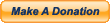Why My Church Needed the Behringer X32 (and Yours May Too)
The church where I attend (and play the drums in the worship band) recently remodeled our sanctuary. This included new lights, paint, carpet, and expanding the size of our stage. As part of this project, we also installed an all new sound system. Like many churches of our size, we’ve undergone a fairly recent transition from more traditional piano and organ-based music to a live band with guitars, bass, keyboard, and drums, so the old sound system was woefully inadequate for our current needs. For the new mixing console, we ultimately chose the Behringer X32. And boy, am I glad that we did. It’s been a real answer to our prayers (pun intended)–solving many of the problems and overcoming the limitations of our old analog system. For those of you who might be facing similar issues with the sound system in your church, I’d like to highlight some of the stellar features of the X32 which we have found to be a real God-send (again, pun intended).
Saving and Recalling Scenes
In the past, the settings on our analog mixer (an Allen and Heath Zed 24–still a great mixer, although we had long outgrown it) would frequently get changed, and we would struggle to get things reset for band rehearsals and for the Sunday morning service. Sometimes the changes were intentional, such as when we would have to reset the levels for our vocal mics for a children’s performance, such as a Christmas program. The vocal mics would need to be set softer or louder depending upon how loud each child would sing or speak. Other times, the changes were unintentional, and I suspect the faders simply got moved by some adventurous youngster who was passing by the tech booth, saw the mixer, and thought “Oh, I wonder what will happen if I move this slider up or down or turn some of these knobs…” With the X32, these kinds of problems don’t plague us any more. Using the Scenes feature, we can get everything set exactly how we like it and save that to a Scene. Then, if things get out of adjustment (either intentionally or by accident) we can load the scene that was previously saved, which will set all of the mixer’s parameters (fader levels, gain settings, etc.) back to where they were at the time the Scene was saved. This is going to save us a lot of headaches in the future.
Mute Groups
This handy feature of the X32 allows you to assign multiple channels to a group and then mute/un-mute all of those assigned channels with the press of a single button. Here’s how we’re using it: We assign all of our instrument and vocal mic channels to a Mute Group (1). The channel for the pastor’s mic is NOT assigned to the group. As soon as the song service ends and it’s time for the sermon, we press the Mute Group 1 button, which mutes all of the channels except for the pastor’s mic. This way, we eliminate any handling noise from the singers placing their mics or guitar/bass players putting their instruments back on their stands. Throughout the sermon, we don’t have to worry about the mics picking up any extra stage rumble from the pastor walking around during the sermon. We also keep everything muted until it’s time for the invitation song, so again, you don’t hear any handling noise from the mics or instruments. To accomplish this same feat on our old mixer, we would have to press the Mute button for each individual channel to mute/un-mute, which was obviously a pain in the neck and took considerably more time. So the Mute Groups feature on the X32 has made life much easier for us in this way.
Multiple (and In-Ear) Monitor Mixes
Prior to implementing the X32, we were using a stage monitor system that included two 12″ floor wedges, two 15″ floor wedges, and 2 Galaxy Hot Spot monitors. As you can image, in a roughly 50′ x 50′ room, having 6 monitors on the stage put out a considerable amount of sound, which sometimes made it difficult to control the stage volume. So one of our goals with the new system was to implement some in-ear personal monitor systems for the musicians in the band to allow each player to have their own custom mix and reduce our stage volume, thereby giving more control to the sound engineer over what the rest of the congregation hears in the room.
We ultimately decided on hybrid system of floor wedges, as well as some wired and wireless in-ear systems. We kept two 12″ floor wedges for the backup singers, since they rotate in and out from week to week. And although we have a pretty tight-knit congregation, we didn’t think our singers would appreciate having to share ear buds with each other! While I’m thinking of it, for our ear buds we chose the Shure SE215. These ear buds are affordable, but offer a great sound compared to other models in their price range.
For the musicians, however, it was going to be all in-ears. For our worship leader (who also plays acoustic guitar), we chose a wireless IEM system, since he needs to be free to move about the stage. For the other players, we decided a wired IEM system would work just fine, and would also save us some money (and batteries) over wireless systems. I had seen the Behringer P16 systems on the market, but was a little unsure of them. However, after seeing online that many international touring bands (e.g. The Winery Dogs, Earth Wind and Fire, etc.) were using them night after night on tour, I thought, “hey, if they can hold up to being used by them, surely they can hold up to us using them a couple of times a week”.
To set up our monitor mixes, first we set up 3 pre-fader Mix Buses as monitor sends–one for the stage left floor wedge, one for the stage right floor wedge, and one for the worship leader’s wireless IEM system. As a sidebar, on the X32 there are 16 total Buses available on the X32 which are freely-assignable. You can use them as monitor sends, aux sends, sub-groups, etc. For the other musicians, we decided to take advantage of the Ultranet integration of the X32. “Ultranet” is the name given to the protocol used by the Behringer P16 personal monitoring system. This Ultranet connection allows you to send up to 16 user-assignable signals (which can be direct taps from channels, sub-groups, aux buses, FX sends, etc.) over a single Ethernet cable. That Ethernet cable connects from the X32 either straight to a P16M personal monitor mixer (which can be daisy-chained to more P16M’s), or to a P16D Ultranet distribution hub. We chose the P16D, because it comes with the added benefit of providing power over the Ethernet cables for up to 8 P16M’s.
Remote Control via Wi-fi Tablet or Phone
One of the challenges for us in the past was making adjustments to the mix (either the main mix or monitors) during band rehearsals. We normally wouldn’t have a sound engineer on hand during practice, so if one of the mics or instruments wasn’t right in the mix, one of the band members would have to walk from the stage to the tech booth, make the adjustments, return to the stage, see how things sounded, and then rinse and repeat. After a few runs back and forth between the stage and tech booth, this could become very frustrating for everyone. Not to mention, it wasted a lot of time.
With the X32, this problem is a thing of the past. The X32 includes an Ethernet port, which we have connected to a Wi-fi router. We can then connect wirelessly to that router using a laptop, tablet or smart phone and control the X32 remotely from the stage. There are apps for PC, Mac, iPhone, iPad, or Android Phone/Tablet, so pretty much any device is covered. Making adjustments to a monitor mix for the singers is now a breeze. Another benefit is that we can also run the X32 Control app on our Windows PC in the tech booth, so whomever is running the slides for the lyrics can also make adjustments to the mixer on the same PC.
AES50 integration with the S16 Digital Snake
Our existing snake was a standard 12-channel analog XLR snake. But unlike most snakes I’ve seen in use like this, it only had “send” channels–no returns. This meant we could only send mic signals from the stage to the mixer, but there was no way to return any signals (main L/R mix and monitor mixes) from the mixer back to the stage. For this reason, our power amps had originally been installed in the tech booth at the back of the room instead of nearer to the stage, which is a big no-no in live sound installations. You should always keep your power amps as near to your speakers as what is possible and practical, keeping speaker cable runs to a minimum, and increasing the efficiency of your amps.
After mapping out all of the mics, DI boxes, and line inputs on paper, I determined that we needed a snake with at least 16 sends and enough returns for the L/R mains mix, two monitor mixes for the wedges, and 4 more monitor mixes for our in-ear monitors. These returns would allow us to move our power amps from the back of the room to a closet adjacent to the stage. So if we were to have purchased a new analog snake, it would have needed at least:
- 16 sends for mics
- 2 returns for monitor wedges
- 4 returns for in-ear monitors
As part of this project were also trying to “plan for the future”, meaning at some point we might add more singers and/or musicians. This meant we should buy a snake with more channels that what we would immediately be using, or just a few years down the road we would need to upgrade our snake again, which would be no small task. So, a future-proof snake would need everything above plus:
- 8 more mic channels for more singers, instruments, etc.
- 1 more channel for a subwoofer send (if we eventually determined that we needed it)
- 2-4 more channels for in-ear monitor sends, if we add more musicians
In all, this meant we were going to need at least a 32-channel snake, with 24 sends and 8 returns. This would have come at a considerable cost, and 32-channel snake cables are not exactly easy to run through existing walls.
Enter the S16 Digital Snake. The S16 has 16 mic/line inputs and 8 returns. The S16 has two AES50 ports. One of these ports connects to the X32 via a single shielded Ethernet cable equipped with Neutrik Ethercon connectors. The other AES50 port can be daisy-chained to a second S16 digital stage box. This meant we could address our immediate needs for the present with a single S16, but add a second S16 later without running any additional cables. We could connect another short Ethercon patch cable to connect the two S16’s to each other, and the original Ethercon cable would carry the signals for all 64 channels of digital audio (32 sends+16 returns+16 Ultranet sends) between the S16’s and the X32! This also meant we only had to run a single Ethernet cable from our tech booth to the stage area instead of a massive, 32-channel analog cable. Snaking that Ethernet cable through the walls and attic was going to be much, much easier! As an added bonus, the S16 also took care of the connections for our wired in-ear monitors, because the S16 has a dedicated Ultranet port for the P16 system! This saved us the trouble of running a second Ethernet cable just for the P16’s! Needless to say, purchasing the S16 to compliment our X32 was a no-brainer.
Recording capabilities
We like to record our band rehearsals and worship services, both for trying to improve our skills as musicians and for sharing the Message of the church online through our website. In the past, I’ve used a Tascam DR40 portable recorder, which I still highly recommend for its ease of use and the fact that it gives you a good idea of what things really sound like in the room. However, the X32 has opened up some new possibilities for us, in that it can also be used as a USB or Firewire recording interface. This means we have the potential of recording each instrument and voice to its own track using some kind of DAW (Digital Audio Workstation) recording software, which we could later mix and master–just like you would with a studio recording. We haven’t begun to use this feature of the X32 just yet, but it’s nice to know it’s there if we choose to do so in the future.
Warranty
Just as any responsible church, we want to be good stewards of the financial resources that we are blessed with. So we wanted to purchase equipment that we could rely on for several years to come. The X32 includes a 3-year warranty. This is virtually unheard of in the pro audio world. The best that you can normally expect is 1 year, maybe 2. Some gear (particularly wireless systems) only include a 90-day warranty. The fact that Behringer offers a 3-year warranty on the X32 was a big comfort for us. I’ve also read a few testimonials online of X32 owners who had a problem with their board within the warranty period, and they said the support they received (either a repair or replacement) was great. This dedication to provide great support for their customers seems to be an area in which Behringer has greatly improved over the last few years, which is reassuring.
Price
Finally, unlike just about any other digital mixer on the market with a comparable feature set, we were able to fit the X32 within our budget. A board with these kinds of features (or less) a few years ago could have easily cost $10,000. But as of this writing, the X32 is a paltry $2,299. That may sound like a lot of money for a church, but for all of the reasons listed above, it’s been well worth the investment for our church, and I trust it would be for your church too.
If you found the information in this article helpful, please support this site by shopping for the products mentioned at Zzounds.com:
X32 Digital Mixer
S16 Digital Snake
Ethercon Cable
P16M Personal Monitor Mixer
P16MB Mounting Bracket for P16M
P16D Ultranet Distribution Hub
Wireless In Ear Monitor Systems
Allen and Heath Zed 24
Galaxy Hot Spot Monitor
Shure SE215 Ear Buds
Floor Wedge Monitors
Related Products:
X32 Compact – same features as the X32, but with fewer faders (4 banks of 8 instead of 2 banks of 16) and fewer analog I/O connectors.
X32 Producer – slightly reduced feature set geared more toward use in a recording studio.
X32 Rack – rack-mounted version with limited onboard controls and analog I/O. Would normally be controlled remotely by PC, Mac, Tablet, or Phone.
X32 Core – rack-mounted version with only AES50 ports for digital I/O, no analog I/O. Would normally be controlled remotely by PC, Mac, Tablet, or Phone.
X-Air XR18 Digital Mixer – the “little brothers” to the X32, the X-Air series features a built-in Wi-fi router. I own one of these myself, and wrote a thorough review that you can read by clicking here.
Wireless Microphone Systems
Shure SM58 – the pinnacle of microphones for live vocals. Read about it by clicking here.
 December 18, 2015
|
Posted by Jon (admin)
December 18, 2015
|
Posted by Jon (admin)





 Categories:
Categories:  Tags:
Tags: