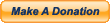Samplitude 11 Producer: Part 2
In Part 1 of this series, we covered the evolution of Samplitude 11 Producer as a product. Here in Part 2, we’ll begin to cover some of the highlights of the software in detail. First, we’ll begin with the Arrange window. The Arrange window is where you see a visual overview of all of the tracks in your project, as well as one or more Wav files or MIDI passages on each track. It’s in the Arrange window that you can do things like zoom in on a track and perform delicate editing on a particular passage. Depending upon the zoom level, you also have common track functions available on each track–controls like Volume, Pan, Mute, Solo, and Record (to arm the track for recording). Also on each track, you will see one more “objects” that represent the Wav files or MIDI passages that have been recorded on that track. This brings us to one of the nicest features of S11P–object-based editing. (more…)
 June 8, 2010
|
Posted by Jon (admin)
June 8, 2010
|
Posted by Jon (admin)

 Categories:
Categories:  Tags:
Tags: