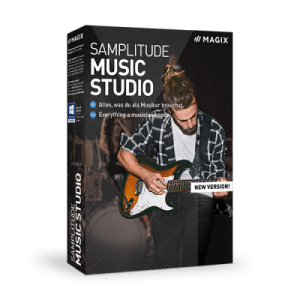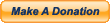Samplitude Pro X5 Upgrade Deal

I’ve still been using Samplitude Pro X4 Suite and have been a bit of a hold-out on buying the upgrade to Samplitude Pro X5 Suite. For the past several months, the upgrade has been selling for $249. They throw in a lot of extra goodies with that, but frankly, none of them are worth much to me. I’m only worried about the actual Samplitude upgrade, so $249 seemed a little steep for that.
Just recently, Magix lowered the price on the Pro X5 Suite upgrade temporarily to $199. That was a little more tempting, but I still wasn’t quite there. In years past, I’ve successfully used coupon codes on Magix sale priced products, but that was usually for their consumer stuff, like Movie Edit Pro or Magix Music Maker. But in more recent years, when I’ve tried one of those coupon codes, I receive a message that says “this code cannot be used for this product”, or something like that, presumably because the product was already on sale.
However, this morning, I added the Samplitude Pro X5 Suite Upgrade to my cart and tried to use the most recent coupon code I had received from Magix via e-mail (MGXMAR2021), and it worked! So I was able to purchase the Pro X5 Suite upgrade for only $159.20 total! That price seems a little more reasonable to me, since I think in years past I was able to buy the upgrade at “regular price” for around $150. In any case, I thought I would share this info with others so they could also take advantage of this before Magix either raises the price or stops accepting the code!
 March 15, 2021
|
Posted by Jon (admin)
March 15, 2021
|
Posted by Jon (admin)
 Categories:
Categories:  Tags:
Tags: