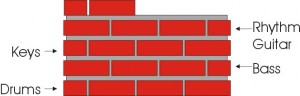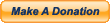Posts belonging to Category Recording

September 19, 2011
|
Posted by Jon (admin)

The Behritone C50A
For quite some time now, I’ve known about the merits of checking your mixes in mono to test for phase problems, and having some “grot boxes” (cheap, lo-fi speakers) to see what your mix will sound like on a less-than-stellar playback system. The idea behind the mono grot box is this: who cares if your mix sounds great on your studio monitors if it sounds like garbage on most listeners’ playback systems? (more…)
 Categories: Recording, Reviews, Tips for Engineers
|
Categories: Recording, Reviews, Tips for Engineers
|  Tags: behringer, behritone, c50a, c5a, Review
Tags: behringer, behritone, c50a, c5a, Review

September 8, 2011
|
Posted by Jon (admin)
![tuning-drums-1001[1]](http://silentsky.net/wordpress/wp-content/uploads/2011/09/tuning-drums-10011-300x243.jpg)
Most recordists will agree that acoustic drums are the most challenging instrument to record (and record well). One of the reasons (among several) is that a drum kit has so many moving parts that are prone to rattles, squeaks, buzzes, and other annoying sounds. It’s also quite a task to tune a drumkit, which always needs to be done prior to any recording session. (more…)
 Categories: Drums, Recording, Tips for Artists & Bands, Tips for Engineers
|
Categories: Drums, Recording, Tips for Artists & Bands, Tips for Engineers
|  Tags: DRUM, Drums, kit, preparing, recordings
Tags: DRUM, Drums, kit, preparing, recordings

August 17, 2011
|
Posted by Jon (admin)

Tunecore is a service for musicians that allows you to sell your music on the iTunes store and other digital retailers with minimal hassle. I recently had a client who was trying to get his music uploaded to Tunecore, but wasn’t sure how to create the specific file type that is required by them. (more…)
 Categories: Bands, Music Marketing, Recording, Tips for Engineers
|
Categories: Bands, Music Marketing, Recording, Tips for Engineers
|  Tags: itunes, tunecore, wav
Tags: itunes, tunecore, wav

August 8, 2011
|
Posted by Jon (admin)
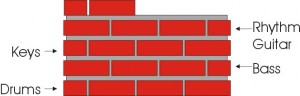
When working in the studio, some producers/engineers prefer to record each instrument completely separate from each other. First, they’ll record the drums, then the bass guitar, then the rhythm guitar, then the keyboards, etc. It’s almost like building a brick wall, with each instrument representing a single layer of bricks. (more…)
 Categories: Recording, Tips for Artists & Bands, Tips for Engineers
|
Categories: Recording, Tips for Artists & Bands, Tips for Engineers
|  Tags: bands, Recording, separate, studio, together
Tags: bands, Recording, separate, studio, together

June 23, 2011
|
Posted by Jon (admin)

Between November 2010 and March 2011, I had the opportunity to do something I had never done before–record the audio for a short film. Some friends of mine who have a video production company here in Northeast Arkansas (Anthem Pictures), were producing it, and recruited me to handle the audio. (more…)
 Categories: Recording, Tips for Engineers
|
Categories: Recording, Tips for Engineers
|  Tags: audio, film, independent, indie, movies, Recording
Tags: audio, film, independent, indie, movies, Recording

April 20, 2011
|
Posted by Jon (admin)

How many times has this happened to you? You’ve been slaving away for hours, even days, mixing your latest musical masterpiece in your home studio. Everything sounds absolutely perfect. Then, you burn it to a CD, jump in the car, and pop it in your CD player. You’re ready to hit the open road and jam out to the greatest tune you’ve ever recorded. Then, the CD starts playing. You’re underwhelmed. The CD sounds dull and lifeless. There’s not enough high end. There’s too much low end. And what happened to the snare drum? You can hardly hear it at times because it’s being buried in the mix by other instruments. (more…)
 Categories: Recording, Tips for Engineers
|
Categories: Recording, Tips for Engineers
|  Tags: accurate monitoring, acoustic treatment, studio monitors
Tags: accurate monitoring, acoustic treatment, studio monitors

August 3, 2010
|
Posted by Jon (admin)

A couple of years ago, I read a book called “Guerrilla Home Recording: How to Get Great Sound from Any Studio”. A neat tip that I picked up from the book is to record the signals from both a DI box and a miked bass amp to different tracks. Then you can blend the two tracks together to get a different tone for different songs. You’ll get a very clean tone from the DI box (because it’s coming straight from the bass guitar’s pickups), and depending on how hard the amp is driven, you’ll get some grit and distortion, and more color from the miked amp. I’ve used this technique with some limited success. (more…)
 Categories: Recording, Signal Processing, Tips for Engineers
Categories: Recording, Signal Processing, Tips for Engineers

July 30, 2010
|
Posted by Jon (admin)
by Jon Goad

As the owner of a recording studio, one very common question that I’ve been asked is, “can I record a cover song and put it on my CD?” To which I’ve usually answered, “you can, but you have to get what is called a ‘mechanical license’, and it can be kind of a pain. If you’re serious about it, just go Google-search ‘mechanical license'”, to which most people respond with a “deer-in-the-headlights” kind of look. (more…)
 Categories: Bands, Recording
Categories: Bands, Recording

June 24, 2010
|
Posted by Jon (admin)

In this installment in my series of articles on Samplitude 11 Producer, we’ll cover one of the features that I use probably more often than any other: the Mixer window. I believe that the virtual Mixer is probably one of Samplitude’s strongest points. I’ve used some other DAW software in the past where all of the mixing controls were accessible from the equivalent of S11P’s Arrange window (the main user interface where most of the editing is also performed). This works okay, but for someone who’s accustomed to working with a real mixer, it takes some getting used to. On the other hand, S11P’s Mixer window is laid out almost identically to a real hardware mixer. The only difference is, if you don’t have enough mixer channels, you don’t have to buy a new mixer–you can just add channels with a mouse click (cool, huh). (more…)
 Categories: Recording, Reviews, Signal Processing
|
Categories: Recording, Reviews, Signal Processing
|  Tags: daw software, samplitude, samplitude 11 producer, samplitude 11 producer review
Tags: daw software, samplitude, samplitude 11 producer, samplitude 11 producer review

June 8, 2010
|
Posted by Jon (admin)

In Part 1 of this series, we covered the evolution of Samplitude 11 Producer as a product. Here in Part 2, we’ll begin to cover some of the highlights of the software in detail. First, we’ll begin with the Arrange window. The Arrange window is where you see a visual overview of all of the tracks in your project, as well as one or more Wav files or MIDI passages on each track. It’s in the Arrange window that you can do things like zoom in on a track and perform delicate editing on a particular passage. Depending upon the zoom level, you also have common track functions available on each track–controls like Volume, Pan, Mute, Solo, and Record (to arm the track for recording). Also on each track, you will see one more “objects” that represent the Wav files or MIDI passages that have been recorded on that track. This brings us to one of the nicest features of S11P–object-based editing. (more…)
 Categories: Recording, Reviews
|
Categories: Recording, Reviews
|  Tags: magix, samplitude, samplitude 11 producer, samplitude 11 producer review, samplitude producer
Tags: magix, samplitude, samplitude 11 producer, samplitude 11 producer review, samplitude producer
 September 19, 2011
|
Posted by Jon (admin)
September 19, 2011
|
Posted by Jon (admin)

 Categories:
Categories:  Tags:
Tags: ![tuning-drums-1001[1]](http://silentsky.net/wordpress/wp-content/uploads/2011/09/tuning-drums-10011-300x243.jpg)